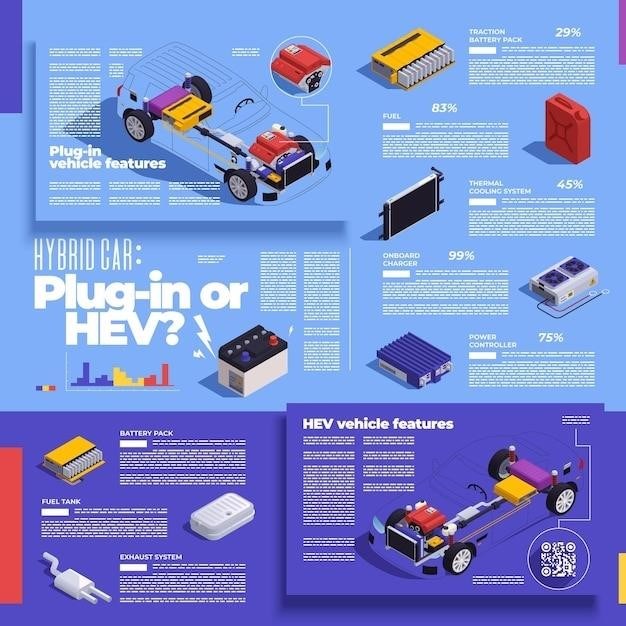This guide provides comprehensive instructions for using and maintaining your Vessel vape pen battery. It covers charging, power settings, temperature settings, usage, cleaning, troubleshooting, battery life, replacement, safety precautions, and more. Whether you’re a seasoned vaper or a newcomer to the world of cannabis concentrates, these instructions will help you maximize your Vessel experience.
Introduction
Welcome to the world of Vessel, a brand known for its sleek design, high-quality materials, and innovative features. Vessel vape pen batteries are designed to provide a smooth, consistent, and customizable vaping experience. With their long-lasting batteries, adjustable power settings, and compatibility with a wide range of 510 thread cartridges, Vessel batteries are a popular choice among cannabis enthusiasts.
This guide is your comprehensive resource for understanding and maximizing the potential of your Vessel battery. It covers everything from charging and power settings to troubleshooting and maintenance. Whether you’re a seasoned vaper or new to the world of cannabis concentrates, these instructions will help you get the most out of your Vessel device.
Let’s dive in and explore the world of Vessel batteries together!
Charging the Battery
Charging your Vessel battery is a simple process that ensures you always have a full tank of vapor ready to go. You’ll need your Vessel magnetic charging cable, which is designed specifically for your device. To begin, connect the USB portion of the cable to a wall adapter or computer. Then, align the magnetic end of the cable with the charging port on your Vessel battery and let the magnets do their work – it’s that easy.
The LED indicator on your Vessel battery will provide visual feedback as it charges. Typically, it will glow red while charging and turn green once fully charged. Charging time varies depending on the battery capacity of your specific Vessel model, but most models take around 1-2 hours to charge completely.
Avoid using a fast charger or a charger with a higher voltage than recommended. It’s best to stick to the charger provided with your Vessel battery or a reputable charger with the appropriate voltage. Following these simple steps will ensure your Vessel battery charges efficiently and safely, maximizing its lifespan and performance.

Power Settings
Vessel vape pen batteries offer adjustable power settings, allowing you to customize your vaping experience. These settings, often represented by different LED colors, directly impact the heat output of your device, influencing the vapor production and flavor profile.
To cycle through the power settings on your Vessel battery, simply press the power button three times. The LED indicator will change color with each press, indicating the chosen power level. Typically, the power settings are as follows⁚
- Green⁚ The lowest power setting, providing a subtle and smooth experience.
- Cyan⁚ A slightly higher power setting, offering a balance between flavor and vapor production.
- Yellow⁚ The mid-range power setting, delivering a noticeable increase in vapor and a more intense flavor.
- Magenta⁚ The highest power setting, delivering maximum vapor production and a robust flavor profile.
Experiment with the different power settings to find the one that suits your preferences. Remember, higher power settings may require a shorter inhale duration to avoid overheating the cartridge. Always prioritize a smooth and enjoyable vaping experience.
Temperature Settings
Temperature settings on your Vessel vape pen battery are crucial for optimizing your vaping experience. They determine the heat applied to your cannabis concentrate cartridge, directly influencing the flavor, vapor production, and overall satisfaction. Vessel batteries typically feature pre-set temperature levels, often indicated by different LED colors.
To adjust the temperature settings, press the power button three times. The LED will cycle through the available temperature levels, often starting with the lowest setting and progressing to the highest.
Lower temperature settings generally produce a smoother, more nuanced flavor profile with less vapor. As you increase the temperature, the vapor production intensifies, and the flavor becomes bolder and more pronounced.
Experimenting with different temperature settings is crucial to finding your ideal vaping experience. Consider the type of concentrate you’re using, as some extracts benefit from lower temperatures, while others thrive at higher heat levels. Always prioritize a temperature setting that provides a satisfying flavor without producing harsh or burnt flavors.
Using the Battery
Using your Vessel vape pen battery is a straightforward process. Once your battery is charged and your chosen cannabis concentrate cartridge is attached, you’re ready to enjoy a smooth and flavorful vaping experience.
To begin, press the power button five times to turn on the device. You’ll typically see an LED light illuminate, indicating the battery is active. Next, select your desired temperature setting by pressing the power button three times, cycling through the available options.
Once the temperature is set, simply inhale through the mouthpiece while holding down the power button. The battery will heat the concentrate, producing vapor that you can then enjoy.
The Vessel battery features an automatic 8-second puff limiter, ensuring safe and consistent vaping sessions. If you hold the button down for longer than 8 seconds, the battery will automatically shut off, preventing overheating and potential damage.
Remember to always use your Vessel vape pen battery in a well-ventilated area, and avoid inhaling directly from the cartridge. For optimal performance, avoid dropping or exposing the battery to extreme temperatures.
Cleaning and Maintenance
Regular cleaning and maintenance are crucial for ensuring your Vessel vape pen battery functions optimally and lasts longer. A clean battery not only improves performance but also enhances the overall vaping experience.
To clean the battery, gently wipe the exterior with a soft, dry cloth. Avoid using any harsh chemicals or abrasive materials that could damage the battery’s surface. Pay particular attention to the charging port, as this area can accumulate dust and debris over time.
For a deeper clean, use a cotton swab dipped in isopropyl alcohol to remove any stubborn residue from the charging port. Ensure the alcohol is completely dry before plugging in the charging cable.
It’s also essential to regularly clean the 510 threading on the battery, as this is where the cartridge connects. Use a cotton swab dipped in isopropyl alcohol to remove any oil or debris that may have accumulated.
Once cleaned, allow the battery to air dry completely before using it again. Proper cleaning and maintenance will help extend the life of your Vessel battery and ensure you continue to enjoy a smooth and satisfying vaping experience.
Troubleshooting
While Vessel vape pen batteries are designed for reliability, occasional issues may arise. Here’s a guide to troubleshoot common problems and get your device back in working order.
Battery Not Charging⁚ If your Vessel battery isn’t charging, first check the charging cable and ensure it’s properly connected to both the battery and the power source. Try a different USB charger or power outlet. If the issue persists, the charging port might be clogged with debris. Clean it gently with a cotton swab dipped in isopropyl alcohol.
Battery Not Turning On⁚ If your Vessel battery won’t turn on, ensure it’s fully charged. If it’s charged but still unresponsive, try pressing the power button multiple times in quick succession. Some batteries require a specific sequence of clicks to turn on.
Battery Draining Quickly⁚ If your Vessel battery is draining quickly, the issue might be related to the cartridge. Ensure the cartridge is properly screwed into the battery and that the connection is clean. A faulty cartridge can cause excessive battery drain.
Battery Overheating⁚ If your Vessel battery feels excessively hot, discontinue use immediately. Overheating can indicate a problem with the battery or the cartridge. Allow the battery to cool down before attempting to use it again.
If these troubleshooting steps don’t resolve the issue, contact Vessel customer support for further assistance.
Battery Life and Replacement
The lifespan of your Vessel vape pen battery depends on several factors, including usage frequency, charging habits, and overall care. Generally, a Vessel battery with a 240mAh capacity can provide approximately 100 hits or more on a full charge. However, this can vary based on your individual vaping style and the type of cartridge you use.
To prolong your battery’s life, avoid exposing it to extreme temperatures, especially prolonged heat. Also, avoid over-discharging the battery by consistently using it until it’s completely empty. Regularly charging your battery to a moderate level can help maintain its overall health.
Eventually, all batteries will lose their capacity and require replacement. You can check the condition of your Vessel battery by observing its performance. If you notice a significant decrease in battery life, inconsistent power output, or slow charging times, it might be time for a replacement.
To replace your Vessel battery, purchase an authentic Vessel battery from a reputable retailer. Ensure the new battery is compatible with your existing Vessel pen. Always follow the manufacturer’s instructions for installing and using the replacement battery.
Safety Precautions
Using your Vessel vape pen battery responsibly is crucial for a safe and enjoyable vaping experience. Always prioritize safety and follow these precautions⁚
Never use a damaged or faulty battery⁚ If you notice any signs of damage, such as cracks, swelling, or leaking, discontinue use immediately and replace the battery.
Store your battery properly⁚ Keep the battery in a cool, dry place away from direct sunlight, heat sources, and moisture. Avoid storing it in your pocket or purse where it could be accidentally crushed or punctured.
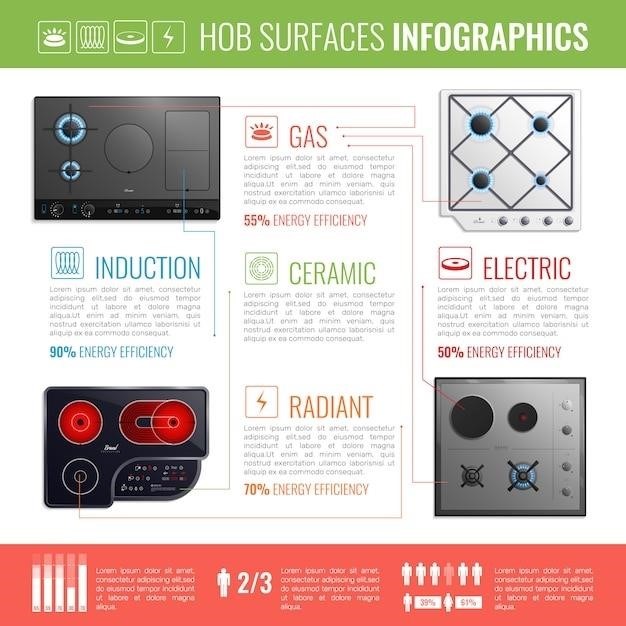
Never modify or disassemble the battery⁚ Tampering with the internal components of the battery can lead to dangerous situations.
Use only compatible chargers⁚ Always use the official Vessel charger or a reputable third-party charger specifically designed for your battery type.
Never charge the battery unsupervised⁚ Always monitor the charging process and unplug the charger once the battery is fully charged. Overcharging can damage the battery.
Keep the battery away from children and pets⁚ Always store the battery out of reach of children and pets to prevent accidental ingestion or misuse.
Understanding and following the instructions outlined in this guide will ensure you get the most out of your Vessel vape pen battery. By charging it properly, adjusting the power and temperature settings to your preference, and taking care of it through regular cleaning, you’ll enjoy a longer lifespan and optimal performance. Remember that safety is paramount, so always prioritize the precautions mentioned earlier. With a little care and attention, your Vessel battery will provide you with a consistently enjoyable and satisfying vaping experience for a considerable period.
For any further assistance or specific questions regarding your Vessel device, don’t hesitate to consult the Vessel website or reach out to their customer support team. They’re available to provide you with additional guidance and ensure you have a positive and informed vaping experience.