Chamberlain KLIK2U⁚ A Comprehensive Guide
This comprehensive guide provides all the necessary information for successfully utilizing your Chamberlain KLIK2U universal wireless keypad. Covering everything from compatibility and features to programming instructions, troubleshooting tips, and safety precautions, this guide ensures a smooth and secure experience with your KLIK2U device. Whether you’re a first-time user or need to refresh your knowledge, this guide has everything you need to get started and enjoy the convenience of your KLIK2U.
Introduction
The Chamberlain KLIK2U is a universal wireless keypad designed to provide convenient and secure access to your garage door. This versatile device is compatible with a wide range of garage door openers from various manufacturers, including Chamberlain, LiftMaster, Craftsman, Genie, and more. The KLIK2U features a backlit keypad for easy visibility in any lighting conditions, allowing you to enter your garage using a personal four-digit PIN code. Its wireless programming makes setup quick and straightforward, ensuring a seamless integration with your existing garage door system.
The KLIK2U is a valuable addition to any home, offering several benefits. Firstly, it eliminates the need to carry a bulky remote control, allowing for easy access to your garage with a simple keypress. Secondly, it enhances security by preventing unauthorized entry, as only individuals with the correct PIN code can access the garage. Additionally, the KLIK2U’s weather-resistant design ensures reliable operation even in harsh conditions. Its compatibility with various garage door openers makes it a versatile solution for a wide range of users.
This comprehensive guide provides detailed information on the KLIK2U’s compatibility, features, programming process, and usage. It also covers essential safety precautions and answers frequently asked questions; With this guide, you can confidently set up, program, and use your KLIK2U, enjoying the convenience and security it offers.
Compatibility and Features
The Chamberlain KLIK2U is designed for broad compatibility, ensuring it can seamlessly integrate with various garage door openers. Its universal design ensures compatibility with popular brands such as Chamberlain, Sears Craftsman, LiftMaster, Master Mechanic, Do It, Genie Intellicode, Overhead Door, Stanley, Wayne Dalton, Xtreme Garage, Sommer, Ryobi, and Linear. This wide range of compatibility makes the KLIK2U a versatile choice for most homeowners.
The KLIK2U features a user-friendly design that prioritizes convenience and security. Its backlit keypad provides clear visibility in low-light conditions, allowing you to easily enter your PIN code. The keypad is also weather-resistant, ensuring reliable operation even in harsh weather conditions. The KLIK2U’s wireless programming makes setup quick and straightforward, allowing you to easily program the keypad to your existing garage door opener.
In addition to its core functionality, the KLIK2U also offers several convenient features. Its compact and lightweight design makes it easy to carry and store, while its sleek aesthetics complement any garage door system. The KLIK2U’s secure PIN code system prevents unauthorized access to your garage, ensuring peace of mind. Its compatibility with a wide range of garage door openers makes it a versatile and reliable solution for securing your home.
Programming the KLIK2U Keypad
Programming your KLIK2U keypad is a straightforward process that can be completed in a few simple steps. Before you begin, ensure you have the following⁚ your desired 4-digit PIN code, the brand ID of your garage door opener (refer to the chart in the instructions), and a ladder to access the Program/Learn button on the opener.
The programming process involves a combination of button presses on both the keypad and the garage door opener. It’s crucial to follow the instructions precisely, as any deviation could result in programming errors. The exact steps may vary depending on your specific garage door opener model, so it’s essential to consult the manual for detailed instructions tailored to your opener.
Once the programming is complete, test the keypad by entering your PIN code and opening and closing the garage door. If the keypad functions correctly, you’ve successfully programmed your KLIK2U. If you encounter any issues during the programming process, refer to the troubleshooting section of this guide for assistance. Remember, patience and accuracy are key to a successful programming experience.
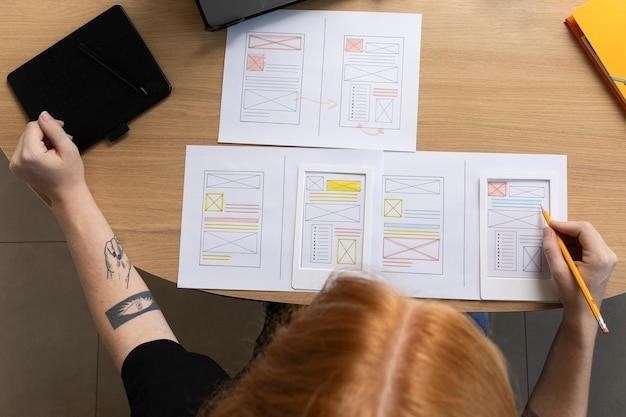
Step-by-Step Programming Instructions
Programming your KLIK2U keypad is a simple process that allows you to control your garage door opener with ease. Here’s a step-by-step guide to help you through the process⁚
- Locate the Learn Button⁚ Begin by finding the Learn button on your garage door opener. This button is typically located on the motor unit or an external receiver. Refer to your garage door opener’s manual if you have trouble locating it.
- Press the Learn Button⁚ Press and release the Learn button on the garage door opener. The opener’s LED light should turn on, indicating that it’s ready to receive programming information.
- Enter your PIN⁚ On your KLIK2U keypad, enter the four-digit PIN code you want to use for access. Make sure to choose a PIN that is easy to remember but not easily guessed.
- Enter the Brand ID⁚ Consult the chart in your KLIK2U instructions to find the brand ID corresponding to your garage door opener. Enter this ID on the keypad.
- Confirm Programming⁚ Press and hold the Enter button on the keypad until the opener’s LED light blinks or you hear a clicking sound. This indicates that the programming is complete.
Once the programming is complete, test the keypad by entering your PIN code and opening and closing the garage door. If the keypad functions correctly, you have successfully programmed your KLIK2U.
Troubleshooting Programming Issues
While programming your KLIK2U keypad is generally straightforward, occasional hiccups can arise. Here’s a guide to troubleshoot common programming issues⁚
- Verify the Learn Button⁚ Ensure you are pressing the correct button on your garage door opener. Check your opener’s manual for the precise location of the Learn button. Ensure the button is functioning properly by attempting to program a new remote control.
- Check Battery Life⁚ Low battery life in your KLIK2U keypad can interfere with programming. Replace the batteries and try the programming process again.
- Clear Existing Programming⁚ If you are experiencing issues with previous programming, try clearing the existing settings; Refer to your KLIK2U manual for instructions on how to clear the programming. This will allow you to start fresh with the setup.
- Compatibility Check⁚ Confirm your garage door opener is compatible with the KLIK2U. Some older models may not be compatible. Refer to your KLIK2U manual for a list of compatible garage door openers.
- Restart the Opener⁚ Sometimes, restarting your garage door opener can resolve programming issues. Disconnect the opener’s power source for a few minutes, then reconnect it and attempt the programming process again.
If you continue to encounter problems after attempting these troubleshooting steps, it’s best to consult the KLIK2U manual for further guidance or contact Chamberlain’s customer support for assistance.
Using the KLIK2U Keypad
Once programmed, the KLIK2U keypad offers a convenient way to operate your garage door. Here’s how to utilize its functions⁚
- Opening and Closing the Garage Door⁚ Enter your four-digit PIN code on the keypad and press the “Enter” button. The garage door will open or close depending on its current state. If the door is already open, pressing “Enter” will close it. If it’s closed, pressing “Enter” will open it.
- Changing the PIN Code⁚ The KLIK2U allows you to change your PIN code for added security; Refer to the KLIK2U manual for specific instructions on changing the PIN code. Typically, you’ll need to follow a sequence of button presses on the keypad to enter the new PIN code.
- Battery Replacement⁚ The KLIK2U keypad operates on batteries. When the battery indicator light starts flashing, it’s time to replace the batteries. Open the keypad’s battery compartment and replace the old batteries with fresh ones of the same type. Ensure the batteries are inserted correctly to maintain proper functionality.
The KLIK2U keypad provides an easy and secure way to control your garage door. Remember to keep the keypad out of reach of children and in a location that is easily accessible for you.
Opening and Closing the Garage Door
The KLIK2U keypad simplifies the process of opening and closing your garage door. Here’s a step-by-step guide⁚
- Stand within range of the keypad⁚ Ensure you are within the wireless range of the keypad to ensure a successful signal transmission.
- Enter your PIN code⁚ Press the corresponding number buttons on the keypad to enter your unique four-digit PIN code that you programmed during the initial setup.
- Press the “Enter” button⁚ Once you’ve entered your PIN code, press the “Enter” button. This will trigger the garage door opener to initiate the desired action.
- Observe the garage door⁚ After pressing “Enter,” the garage door will either open or close depending on its current state. If the door is already open, pressing “Enter” will close it. If it’s closed, pressing “Enter” will open it.
Remember to always be aware of the movement of the garage door and ensure there are no obstructions in its path. The KLIK2U keypad offers a convenient and reliable way to control your garage door, allowing you to easily open and close it with a simple PIN code.
Changing the PIN Code
For enhanced security or simply to personalize your KLIK2U keypad, changing the PIN code is a simple process. Follow these steps⁚
- Locate the “Program” button on your garage door opener⁚ The “Program” button is typically located on the motor unit or external receiver. Consult your garage door opener’s manual if you cannot find it.
- Press and release the “Program” button⁚ Once located, press and release the “Program” button. The opener’s LED light should turn on, indicating it’s ready for programming.
- Enter your current PIN code⁚ Using the keypad, enter your current four-digit PIN code. This step is necessary to authenticate the change.
- Press the “Enter” button⁚ After entering your current PIN code, press the “Enter” button to confirm. The opener’s LED light may blink or make a clicking sound, indicating the process is proceeding.
- Enter your new PIN code⁚ Now, enter your desired new four-digit PIN code on the keypad.
- Press the “Enter” button again⁚ Confirm your new PIN code by pressing the “Enter” button once more. The opener’s LED light will likely blink or make a clicking sound again, signifying that the new PIN code has been successfully programmed.
Your KLIK2U keypad will now use your newly chosen PIN code for future access. Remember to keep your PIN code secure and confidential to maintain the security of your garage door.
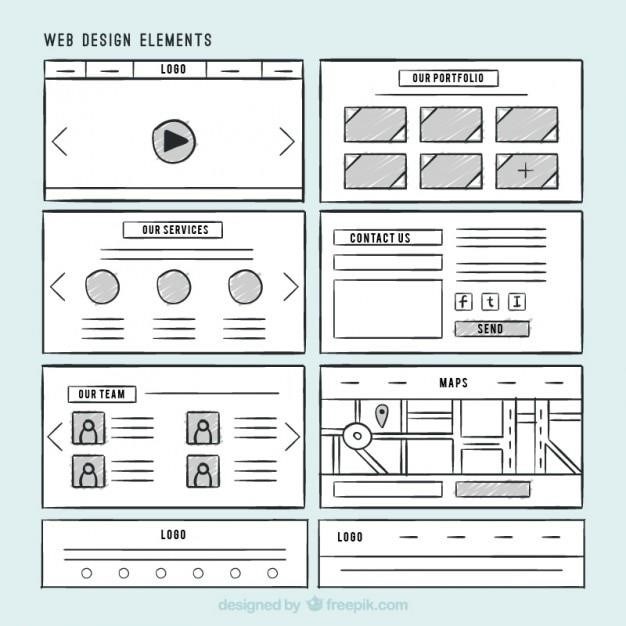
Battery Replacement
To ensure your KLIK2U keypad operates reliably, it’s essential to replace the batteries when they become depleted. The keypad will typically display a low battery indicator when the battery is running low. Here’s how to replace the batteries⁚
- Locate the battery compartment⁚ The battery compartment is usually located on the back or underside of the keypad. It might be secured by a latch or a small cover.
- Open the battery compartment⁚ Carefully open the battery compartment by pressing any latches or releasing the cover. Be cautious not to force the compartment open.
- Remove the old batteries⁚ Remove the old batteries from the compartment, taking note of the battery polarity (+ and -) for correct placement. Dispose of the old batteries responsibly.
- Insert the new batteries⁚ Place the new batteries into the compartment, ensuring they are aligned correctly with the polarity markings. Use fresh, high-quality alkaline batteries recommended by the manufacturer.
- Close the battery compartment⁚ Securely close the battery compartment, making sure the latch or cover is properly engaged. This will prevent accidental battery removal or damage.
After replacing the batteries, test the keypad to ensure it’s working properly. If you encounter any issues, consult your KLIK2U user manual or contact the manufacturer for assistance.
Safety Precautions
While the Chamberlain KLIK2U keypad offers convenience and security, it’s crucial to prioritize safety when using and maintaining the device. Adhering to these safety precautions will help ensure a safe and enjoyable experience⁚
- Install the keypad out of reach of children⁚ Mount the KLIK2U keypad in a secure location, high enough to prevent access by small children. This prevents accidental operation of the garage door and potential harm.
- Never operate the keypad near moving objects⁚ Avoid operating the keypad when near moving vehicles, machinery, or other potentially dangerous objects. This ensures your safety during operation.
- Keep the keypad dry and clean⁚ Protect the keypad from moisture, dust, and dirt. Regularly clean the keypad using a soft, dry cloth to maintain its functionality and prevent damage.
- Use only approved batteries⁚ Replace the batteries with fresh, high-quality alkaline batteries recommended by the manufacturer. Using incorrect batteries can cause damage to the keypad and potentially create a safety hazard.
- Avoid tampering with the keypad⁚ Do not attempt to disassemble or modify the KLIK2U keypad; This can affect its functionality and potentially create safety risks.
- Consult the user manual for specific instructions⁚ Always refer to the KLIK2U user manual for detailed safety instructions and guidelines specific to your model. This ensures you follow the manufacturer’s recommendations for safe and effective operation.
By adhering to these safety precautions, you can enjoy the benefits of your KLIK2U keypad while prioritizing safety for you and your family.
